Online Charity Management System
Design Document
Version 1.0

Group Id: �F2002C1508 (BS170400945)
Supervisor Name : Aysha� Zahid
Revision History
|
Date (dd/mm/yyyy) |
Version |
Description |
Author |
|
18/01/2021 |
1.0 |
Online Charity Management is Web application it is help those people not financially stable. NGO will get donors easily Donor can donate few things to needy people just by sitting at home |
Bs170400945 F2002C1508 |
|
|
|
|
|
|
|
|
|
|
|
|
|
|
|
Table of Contents
Contents
Introduction of Design Document
Entity Relationship Diagram (ERD)
���
Introduction of Design Document
A design document a very important role in our project it some reason , the reason is that a design document is a way for you to communicate to other persons about what you are make and design until your design not completed fulfill those requirement in it required , Design is considered very important step in software development As when we review a design phase then it is easy to understand what the purpose of the software (online charity management system) and what we want to deliver it� . This design document is to present a system Design of Online Charity System. This document is presented both graphically in screenshots and in text this document produces the detail design with the help of several designs drawing including ERD, Sequence. Architecture .Design and Class diagram document, Database and interface design finally it lists down the suggested test cases for the unit and integrated testing of the system.
Design document it to provide the document aid in software development giving the detail how software design which include Entity relationship diagram sequence diagram architecture design diagram class diagram database design interface and test case the design activity provide� a �road Map for project .The design activity a roadmap to progressively transform the requirement through a member on stages into the final product by describing the structure of the system be implemented It enables the user to organize it requirement for charity
Entity Relationship Diagram (ERD)
ER diagram are the most often for the
relational databases in software engineering .An� ER diagram is a type of
flowchart describing how the entities relate with each other in a system
entities� are represented� as rectangle while the attributes are represented in
ellipse and attribute are the properties of entities .The diamonds are used to
show the relationship between entities The ER diagram for the project is 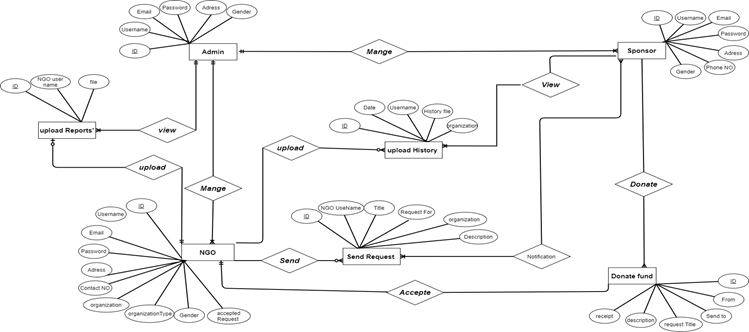 shown in the figure
below ;
shown in the figure
below ;
�
Sequence Diagrams
�Sequence Diagrams shows time based messaging between two entities
Admin login system
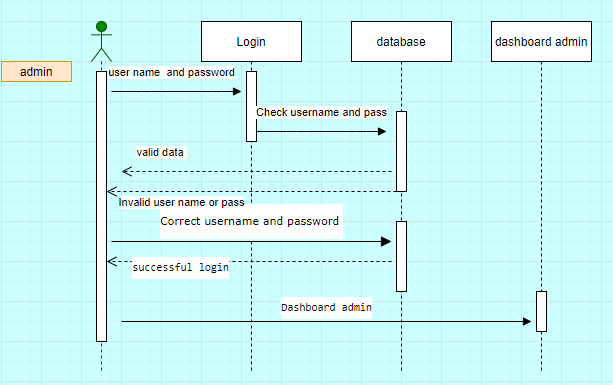
Admin Update information and delete information of� (NGO) and (Sponosr)
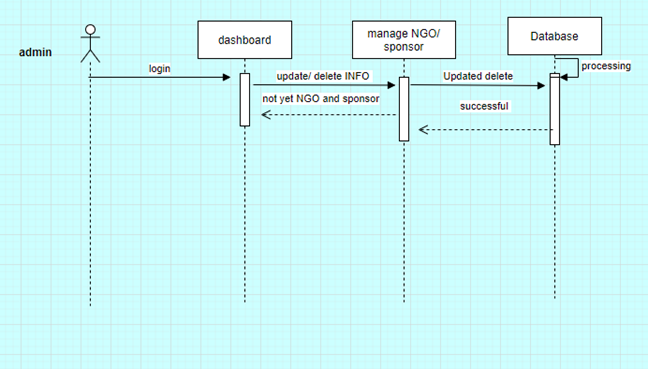
NGO give reports fund and admin see reports
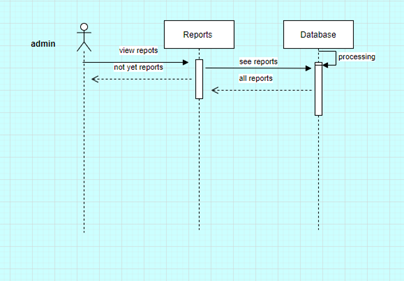
NGO register
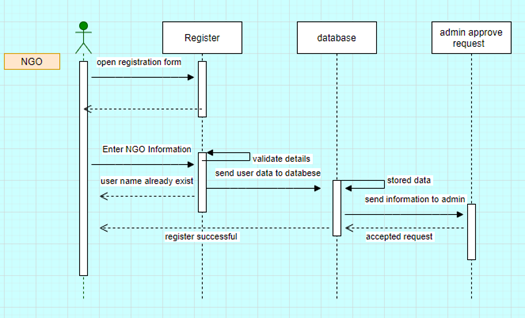
NGO Login
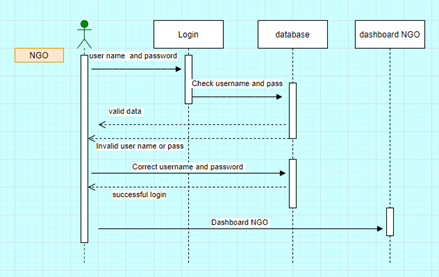
NOG can Update information
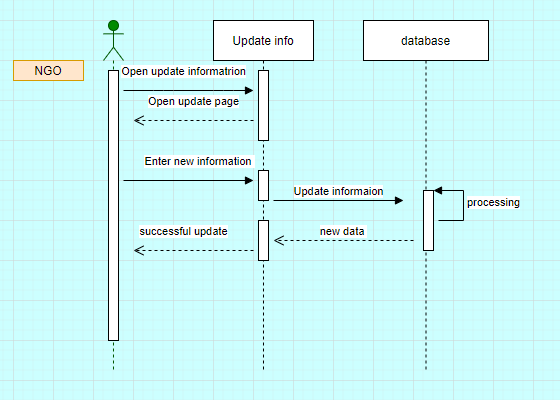
NGO request for fund
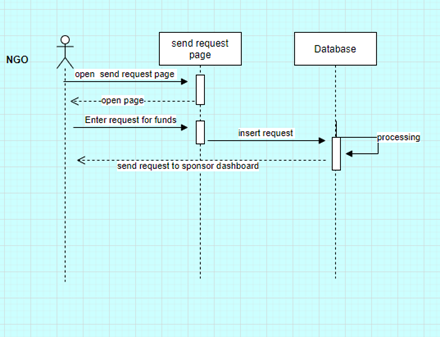
NGO accept fund
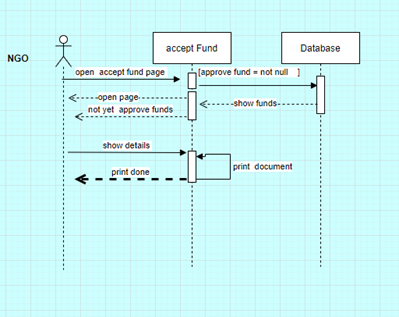
NGO upload history
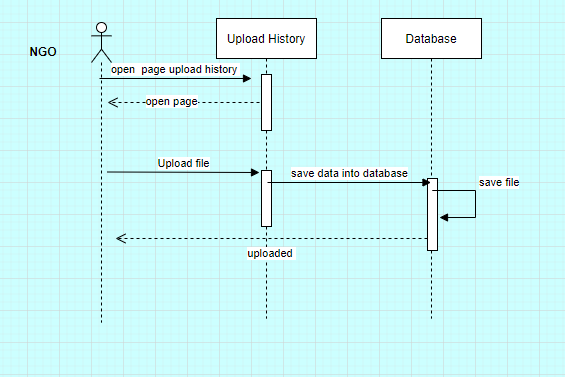
NGO upload reports
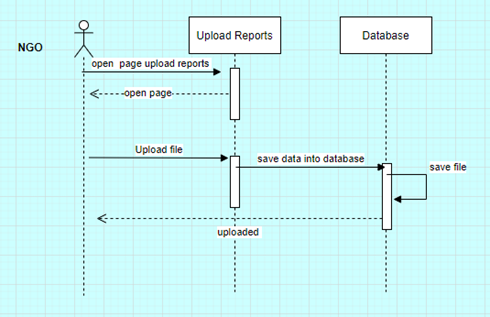
Sponsor can register
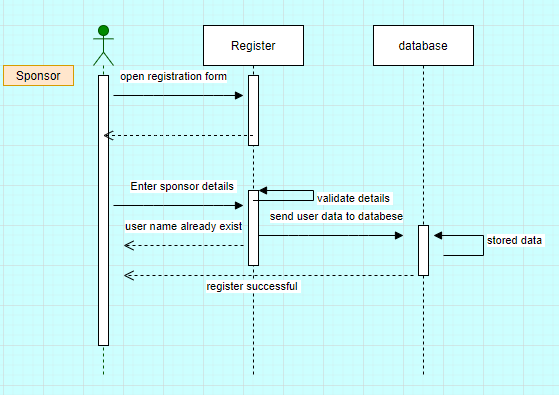
Sponsor can login
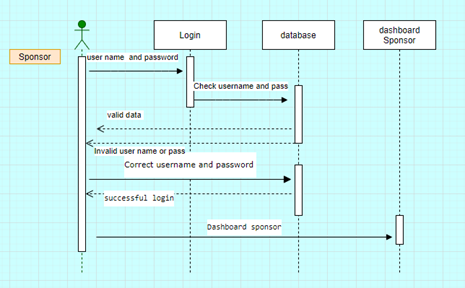
Sponsor update information
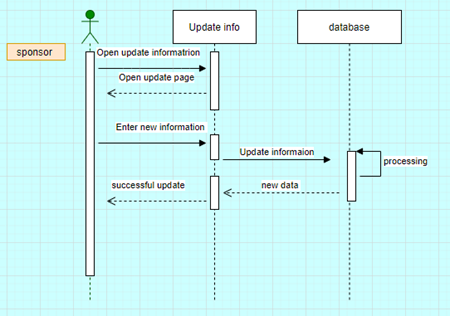
Sponsor can delete information
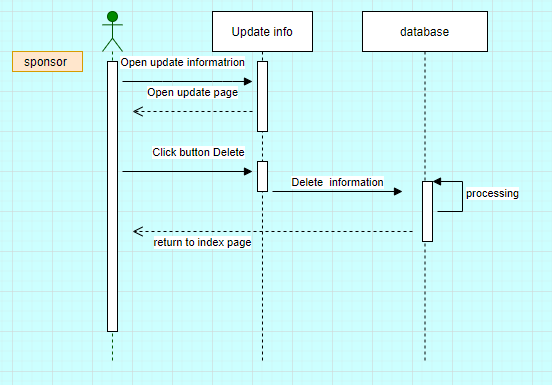
Sponsor can view all notification funds
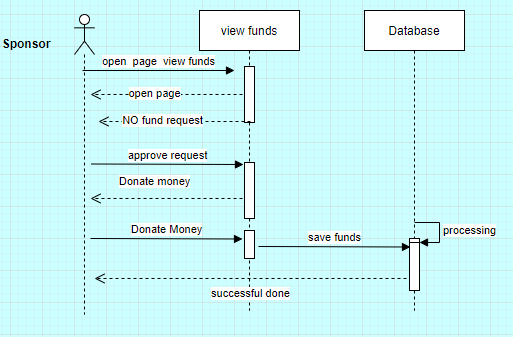
Sponsor can view all history
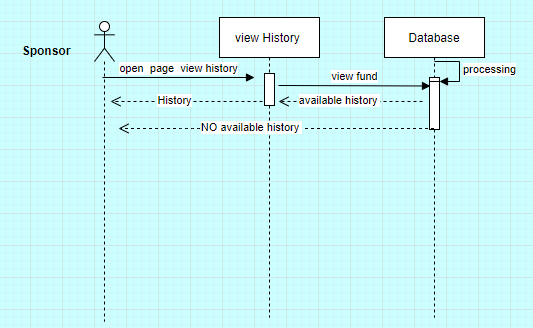
All logout sequence diagram
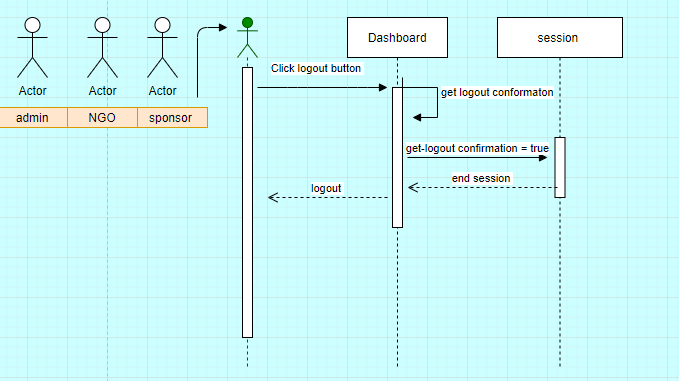
Architecture Design Diagram��
An architecture diagram is a crucial step for sofrware and application development The basic software structure by layer is describe by the architecture diagram depicts how a typical software system interact with its users external systems data source and service
An architecture diagram for the project �show below ;
�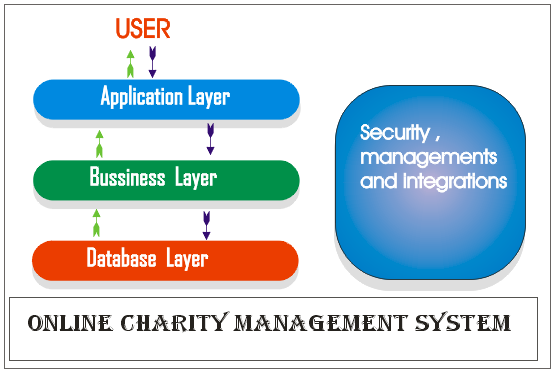
Class Diagram
������ Class diagram defines the attributes and behavior of different classes and their relation is also mentioned in these diagrams. There are three types of relation between classes; they are inheritance, composition and aggregation.
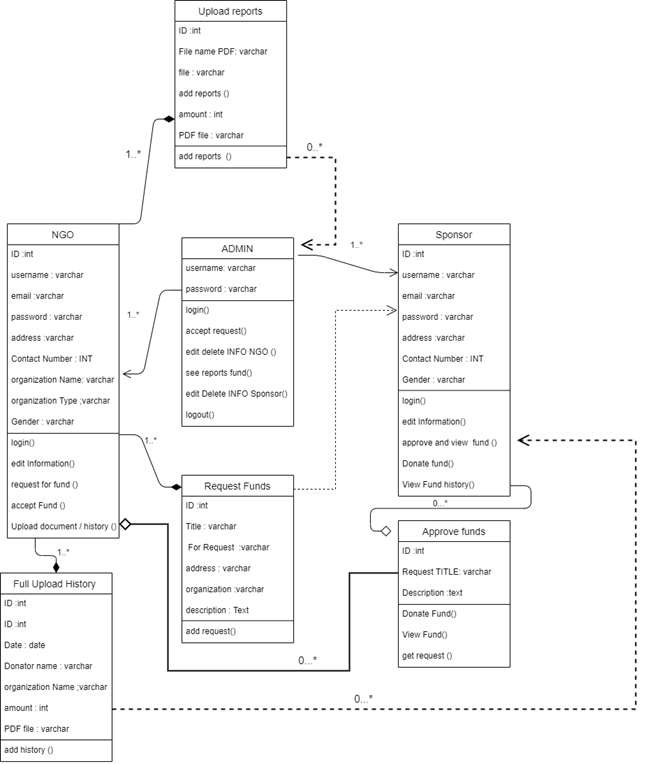
Database Design
����� In Database diagram the rows and columns which contain data are shown in the form of a table. The relation of different tables and field is shown in database design.
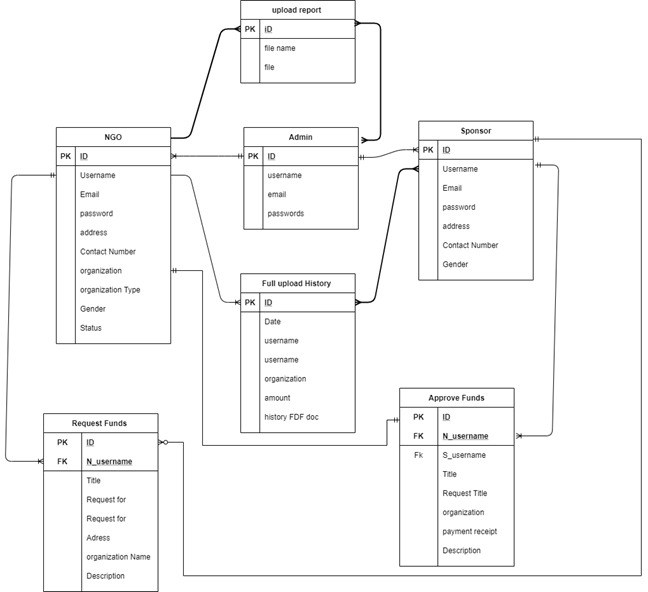
Interface Design
���� The interface diagram show that how does a system looks like and how is its front end. This diagram provides the interface of the system.
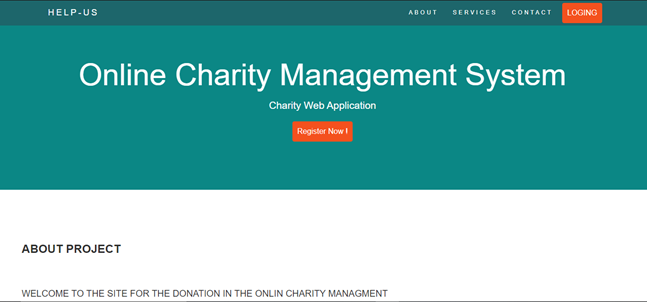
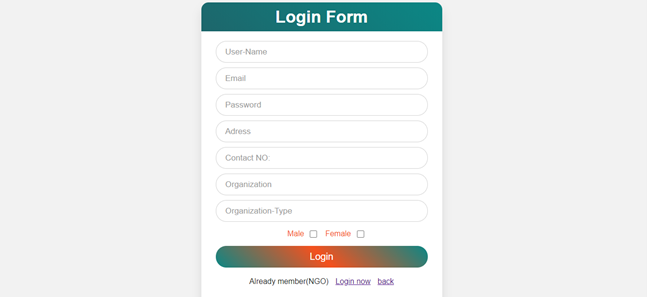
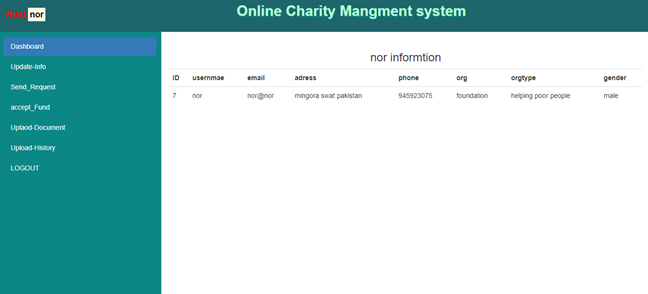
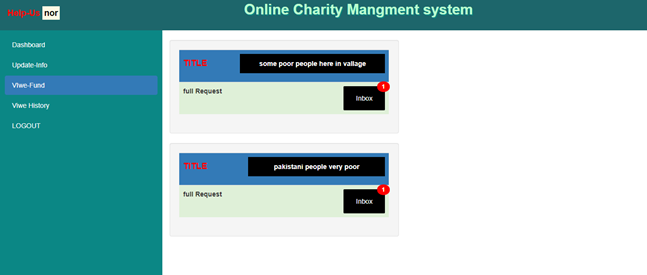
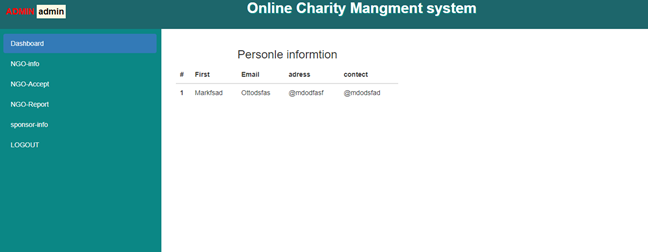
Test Cases
���� �Test cases are the test of each use case mentioned in SRS diagram. Different test cases are given below
�
|
Test case NO |
TC-1 |
|
Test case Name |
Register |
|
Precondition |
First show index page it is nothing but some introduction available online charity management system� web application The index page dropdown button sign up one is Sponsor another one is NGO� Must be click one in �sign Up button for registration
|
|
Action |
1. User click on the sign up button 2. Then most fill from correctly 3. Click on submit button 4. Admin can verify data just (NGO) 5. Then make a register user� |
|
Expected� Result |
if entered data is correct then user is register in database If entered data incorrect then user do not registered in database� |
|
Post� condition |
Successful |
|
Result |
pass |
|
Tested by |
BS170400945 |
|
Test case NO |
TC-2 |
|
Test case Name |
Login |
|
Precondition |
The first� show index page above nave bar in login button User must have account and then click the login button Click button� show drop down button one is login sponsor and other is NGO also admin but admin not permanent� |
|
Action |
1. User click on the login button 2. Then user must enter password and username 3. Click on login button 4. When account already exist 5. Then login successful |
|
Expected� Result |
If� entered data is valid then user login on website If entered data invalid then user do not login on website If NGO login after verify your account behalf� admin |
|
Post� condition |
Successful |
|
Result |
pass |
|
Tested by |
BS170400945 |
|
Test case NO |
TC-3 |
|
Test case Name |
Track all activity |
|
Precondition |
Admin can login properly then mange everything according� function� |
|
Action |
1. Admin can update and delete� Ngo data 2. Admin can approve NGO date 3. Admin can received reports by NGO 4. Admin� can update and delete sponsor data |
|
Expected� Result |
Not yet register NGO NOT have sponsor Sponsor not donate funds that why no have reports |
|
Post� condition |
-- |
|
Result |
pass |
|
Tested by |
BS170400945 |
|
Test case NO |
TC-4 |
|
Test case Name |
Edit and delete �information� NGO /Sponsor |
|
Precondition |
Admin can login |
|
Action |
If admin login to show dashboard then click NGO information or sponsor information they can edit inform or delete information� according to situation� both of them |
|
Expected� Result |
Not have sponsor Not have NGO |
|
Post� condition |
-- |
|
Result |
pass |
|
Tested by |
BS170400945 |
|
Test case NO |
TC-5 |
|
Test case Name |
Approve request |
|
Precondition |
Admin can login |
|
Action |
If admin have login side button approve request by NGO the accept ngo after� request NGO can login |
|
Expected� Result |
Not yet request |
|
Post� condition |
accepted |
|
Result |
pass |
|
Tested by |
BS170400945 |
|
Test case NO |
TC-6 |
|
Test case Name |
logout |
|
Precondition |
Admin have login |
|
Action |
Admin side nave bar show logout button click button then logout |
|
Expected� Result |
-- |
|
Post� condition |
The� go to index page |
|
Result |
pass |
|
Tested by |
BS170400945 |
|
Test case NO |
TC-7 |
|
Test case Name |
Update information (NGO) |
|
Precondition |
NGO can login |
|
Action |
When NGO already login they can update your own information |
|
Expected� Result |
Not update Something wrong |
|
Post� condition |
Successful |
|
Result |
pass |
|
Tested by |
BS170400945 |
�
|
Test case NO |
TC-8 |
|
Test case Name |
Send Request to sponsor |
|
Precondition |
If NGO want some fund then can request to sponsor for funds
|
|
Action |
Side nave bar request button click this button NGO can request send to sponsor |
|
Expected� Result |
Not send request |
|
Post� condition |
Successful |
|
Result |
pass |
|
Tested by |
BS170400945 |
�
|
Test case NO |
TC-9 |
|
Test case Name |
Accept Fund |
|
Precondition |
When sponsor can donate funds NGO collect the fund |
|
Action |
Accept button click if sponsor donate some� fund |
|
Expected� Result |
Not yet funds |
|
Post� condition |
Accepted |
|
Result |
pass |
|
Tested by |
BS170400945 |
�
|
Test case NO |
TC-10 |
|
Test case Name |
Upload document� (denotation history� and reports ) |
|
Precondition |
Ngo some collect fund the give some prove to sponsor and admin� like history where we invest |
|
Action |
If the� upload history then� �history button click it upload history NGO give report then click report button send to admin |
|
Expected� Result |
Not yet report No have fund history |
|
Post� condition |
-- |
|
Result |
pass |
|
Tested by |
BS170400945 |
�
|
Test case NO |
TC-11 |
|
Test case Name |
Logout |
|
Precondition |
NGO already login |
|
Action |
Logout button click will be logout |
|
Expected� Result |
-- |
|
Post� condition |
Index |
|
Result |
pass |
|
Tested by |
BS170400945 |
|
Test case NO |
TC-12 |
|
Test case Name |
Update and delete� information |
|
Precondition |
Sponsor already login |
|
Action |
If sponsor in dash board� update info button click Sponsor update information and delete all information |
|
Expected� Result |
Something wrong |
|
Post� condition |
-- |
|
Result |
pass |
|
Tested by |
BS170400945 |
|
Test case NO |
TC-13 |
|
Test case Name |
View funds |
|
Precondition |
When NGO send request for funds Notification show on for fund |
|
Action |
Click button view fund then see funds |
|
Expected� Result |
Not yet funds |
|
Post� condition |
Approve fund |
|
Result |
Pass |
|
Tested by |
BS170400945 |
�
|
Test case NO |
TC-14 |
|
Test case Name |
Donate funds |
|
Precondition |
Click approve fund button |
|
Action |
Enter card number some description Or pay online money |
|
Expected� Result |
Something wrong ect |
|
Post� condition |
Successful send card NO |
|
Result |
Pass |
|
Tested by |
BS170400945 |
|
Test case NO |
TC-15 |
|
Test case Name |
Logout |
|
Precondition |
Sponsor have already login |
|
Action |
Click logout button |
|
Expected� Result |
-- |
|
Post� condition |
Index page |
|
Result |
Pass |
|
Tested by |
BS170400945 |
�